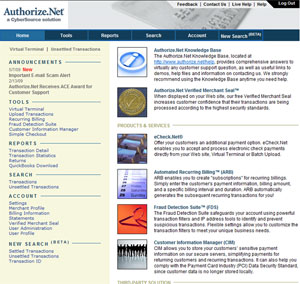Logging into Authorize.net
Once your account is processed and approved by the Authorize.net reseller of your choice, you will receive an email or emails containing the link and your log-in information. Please be careful who you share this information with - and be sure to change the password after receiving it in your email. Email is not secure, and passwords sent through the email are therefore not secure.
Use that information to log into your account.
After logging in, you will get a screen that looks like this:
Through this screen, you can access the feautures of your account, incoming transactions, and more.